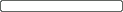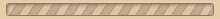^
Начало
Установить закладку
+ Настройки
14 | 16 | 18 | 20 | 22 | 24
Ширина текста:
50% | 60% | 70% | 80% | 90% | 100%
Шрифт:
Цвет текста:
Установить
Цвет фона:
Установить
Сбросить настройки
Preface
Acknowledgments
CHAPTER 1
Microcomputer Systems
1.1 Introduction
1.2 Microcontroller Systems
1.3 Microcontroller Features
1.4 Microcontroller Architectures
1.5 Number Systems
1.6 Converting Binary Numbers into Decimal
1.7 Converting Decimal Numbers into Binary
1.8 Converting Binary Numbers into Hexadecimal
1.9 Converting Hexadecimal Numbers into Binary
1.10 Converting Hexadecimal Numbers into Decimal
1.11 Converting Decimal Numbers into Hexadecimal
1.12 Converting Octal Numbers into Decimal
1.13 Converting Decimal Numbers into Octal
1.14 Converting Octal Numbers into Binary
1.15 Converting Binary Numbers into Octal
1.16 Negative Numbers
1.17 Adding Binary Numbers
1.18 Subtracting Binary Numbers
1.19 Multiplication of Binary Numbers
1.20 Division of Binary Numbers
1.21 Floating Point Numbers
1.22 Converting a Floating Point Number into Decimal
1.23 BCD Numbers
1.24 Summary
1.25 Exercises
CHAPTER 2
PIC18F Microcontroller Series
2.1 PIC18FXX2 Architecture
2.2 Summary
2.3 Exercises
CHAPTER 3
C Programming Language
3.1 Structure of a mikroC Program
3.2 PIC Microcontroller Input-Output Port Programming
3.3 Programming Examples
3.4 Summary
3.5 Exercises
CHAPTER 4
Functions and Libraries in mikroC
4.1 mikroC Functions
4.2 mikroC Built-in Functions
4.3 mikroC Library Functions
4.4 Summary
4.5 Exercises
CHAPTER 5
PIC18 Development Tools
5.1 Software Development Tools
5.2 Hardware Development Tools
5.3 mikroC Integrated Development Environment (IDE)
5.4 Summary
5.5 Exercises
CHAPTER 6
Simple PIC18 Projects
6.1 Program Description Language (PDL)
PROJECT 6.1 — Chasing LEDs
PROJECT 6.2 — LED Dice
PROJECT 6.3 — Two-Dice Project
PROJECT 6.4 — Two-Dice Project Using Fewer I/O Pins
PROJECT 6.5 — 7-Segment LED Counter
PROJECT 6.6 — Two-Digit Multiplexed 7-Segment LED
PROJECT 6.7 — Two-Digit Multiplexed 7-Segment LED Counter with Timer Interrupt
PROJECT 6.8 — Voltmeter with LCD Display
PROJECT 6.9 — Calculator with Keypad and LCD
PROJECT 6.10 — Serial Communication–Based Calculator
CHAPTER 7
Advanced PIC18 Projects — SD Card Projects
7.1 The SD Card
7.2 mikroC Language SD Card Library Functions
PROJECT 7.1 — Read CID Register and Display on a PC Screen
PROJECT 7.2 — Read/Write to SD Card Sectors
PROJECT 7.3 — Using the Card Filing System
PROJECT 7.4 — Temperature Logger
CHAPTER 8
Advanced PIC18 Projects — USB Bus Projects
8.1 Speed Identification on the Bus
8.2 USB States
8.3 USB Bus Communication
8.4 Descriptors
8.5 PIC18 Microcontroller USB Bus Interface
8.6 mikroC Language USB Bus Library Functions
PROJECT 8.1 — USB-Based Microcontroller Output Port
PROJECT 8.2 — USB-Based Microcontroller Input/Output
PROJECT 8.3 — USB-Based Ambient Pressure Display on the PC
CHAPTER 9
Advanced PIC18 Projects — CAN Bus Projects
9.1 Data Frame
9.2 Remote Frame
9.3 Error Frame
9.4 Overload Frame
9.5 Bit Stuffing
9.6 Types of Errors
9.7 Nominal Bit Timing
9.8 PIC Microcontroller CAN Interface
9.9 PIC18F258 Microcontroller
9.10 mikroC CAN Functions
9.11 CAN Bus Programming
PROJECT 9.1 — Temperature Sensor CAN Bus Project
CHAPTER 10
Multi-Tasking and Real-Time Operating Systems
10.1 State Machines
10.2 The Real-Time Operating System (RTOS)
10.3 RTOS Services
10.4 Synchronization and Messaging Tools
10.5 CCS PIC C Compiler RTOS
PROJECT 10.1 — LEDs
PROJECT 10.2 — Random Number Generator
PROJECT 10.3 — Voltmeter with RS232 Serial Output