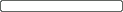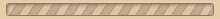^
Начало
Установить закладку
+ Настройки
14 | 16 | 18 | 20 | 22 | 24
Ширина текста:
50% | 60% | 70% | 80% | 90% | 100%
Шрифт:
Цвет текста:
Установить
Цвет фона:
Установить
Сбросить настройки
Acknowledgments
Introduction
Who is this book for?
How is this book organized?
Conventions used in this book
Other resources
Errata and book support
We want to hear from you
Stay in touch
CHAPTER 1: Managing file systems and drives
Managing the File And Storage Services role
Adding hard drives
Working with basic, dynamic, and virtual disks
Using basic disks and partitions
Compressing drives and data
Encrypting drives and data
CHAPTER 2: Configuring storage
Using volumes and volume sets
Improving performance and fault tolerance with RAID
Implementing RAID on Windows Server 2012 R2
Managing RAID and recovering from failures
Standards-based storage management
Managing existing partitions and drives
CHAPTER 3: Data sharing and redundancy
Using and enabling file sharing
Configuring standard file sharing
Managing share permissions
Managing existing shares
Configuring NFS sharing
Using shadow copies
Connecting to network drives
Configuring synced sharing
CHAPTER 4: Data security and auditing
Object management, ownership, and inheritance
File and folder permissions
Auditing system resources
Using, configuring, and managing NTFS disk quotas
Using, configuring, and managing Resource Manager disk quotas
CHAPTER 5: Enhancing computer security
Using security templates
Using the Security Configuration Wizard
CHAPTER 6: Managing users and computers with Group Policy
Centrally managing special folders
User and computer script management
Deploying software through Group Policy
Automatically configuring Work Folders
Automatically enrolling computer and user certificates
Managing Automatic Updates in Group Policy
CHAPTER 7: Managing TCP/IP networking
Navigating networking in Windows Server 2012 R2
Managing networking in Windows 8.1 and Windows Server 2012 R2
Installing TCP/IP networking
Configuring TCP/IP networking
Managing network connections
CHAPTER 8: Running DHCP clients and servers
Understanding DHCP
Installing a DHCP server
Configuring DHCP servers
Managing DHCP scopes
Managing the address pool, leases, and reservations
Backing up and restoring the DHCP database
CHAPTER 9: Optimizing DNS
Understanding DNS
Configuring name resolution on DNS clients
Installing DNS servers
Managing DNS servers
Managing DNS records
Updating zone properties and the SOA record
Managing DNS server configuration and security
CHAPTER 10: Administering network printers and print services
Managing the Print and Document Services role
Getting started with Print Management
Installing printers
Configuring printer properties
Configuring print server properties
Managing print jobs on local and remote printers
CHAPTER 11: Data backup and recovery
Creating a backup and recovery plan
Backing up your data: the essentials
Performing server backups
Managing encryption recovery policy
Backing up and restoring encrypted data and certificates
About the author