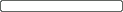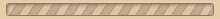^
Начало
Установить закладку
+ Настройки
14 | 16 | 18 | 20 | 22 | 24
Ширина текста:
50% | 60% | 70% | 80% | 90% | 100%
Шрифт:
Цвет текста:
Установить
Цвет фона:
Установить
Сбросить настройки
Preface
How This Book Is Organized
What You Need to Use This Book
Conventions Used in This Book
Using Code Examples
Safari® Enabled
How to Contact Us
Acknowledgments
Chapter 1. Quick Start: Installing Fedora
1.1. Choosing Fedora: Is It Right for You?
1.2. Obtaining Fedora Core Software
1.3. Installing Fedora Core
Chapter 2. Using Fedora on Your Desktop
2.1. Getting Started Using the Fedora Graphical User Interfaces
2.2. Customizing GNOME
2.3. Customizing KDE
2.4. Fine-Tuning Your Display Configuration
2.5. Configuring Printing
2.6. Configuring Sound
2.7. Adding and Configuring Fonts
2.8. Using USB Storage
Chapter 3. Using Fedora on Your Notebook
3.1. Power Management
3.2. Configuring Networking
3.3. Configuring a Touchpad
3.4. Using Dual Video Output
Chapter 4. Basic System Management
4.1. Using the Command Line
4.2. Accessing Online Documentation
4.3. Managing Files
4.4. Basic Text Editing Using vi
4.5. Using Runlevels
4.6. Managing and Configuring Services
4.7. Managing Users and Groups
4.8. Control Access to Files
4.9. Managing Processes
4.10. Remote Management Using SSH
4.11. Using Shell Redirection and Piping
4.12. Writing Simple Scripts
Chapter 5. Package Management
5.1. Querying the Package Management Database
5.2. Installing and Removing Software Using RPM
5.3. Using Repositories
5.4. Rolling Back a Package Installation, Upgrade, or Removal
5.5. Automating Updates
5.6. Installing From Source
5.7. Making Your Own RPM Packages
5.8. Rebuilding an RPM Package for a Different Architecture
Chapter 6. Storage Administration
6.1. Using Logical Volume Management
6.2. Managing RAID
6.3. Making Backups
6.4.1. How Do I Do That?
6.4.2. How Does It Work?
6.4.3. What About...
6.4.4. Where Can I Learn More?
Chapter 7. Network Services
7.1. Configuring Samba to Share Files with Windows Systems
7.2. Configuring a DHCP Server
7.3. Configuring a Domain Name Server
7.4. Configuring a CUPS Print Server
7.5. Using the Apache Web Server
7.6. Configuring the sendmail Server
7.7. Configuring IMAP and POP3 Email
7.8. Configuring Webmail
7.9. Creating Databases and Accounts on a MySQL Server
7.10. Installing and Configuring a Wiki
7.11. Configuring an FTP Server
7.12. Analyzing Web and FTP Logs
Chapter 8. Securing Your System
8.1. Prevent Unwanted Connections
8.2. Using SELinux
8.3. Using Access Control Lists
8.4. Making Files Immutable
8.5. Using sudo to Delegate Privilege
8.6. Configuring PAM and consolehelper
8.7. Logging
8.8. Detecting File Changes with AIDE
Chapter 9. The Fedora Community
9.1. Participating in the Fedora Mailing Lists
9.2. Using IRC
9.3. Using Bugzilla
9.4. Running Rawhide
9.5. Participating in Fedora Projects
Chapter 10. Advanced Installation
10.1. Resizing a Windows Partition
10.2. Configuring RAID and LVM During Installation
10.3. Preparing Alternate Installation Media
10.4. Installing with Kickstart
10.5. Configuring the GRUB Bootloader
10.6. Using Rescue Mode on an Installation Disc
10.7. Installing Xen Virtual Machines
Colophon